WordPress is a powerful content management system, but sometimes it can be difficult to display content in the exact way you want. For example, displaying related posts or posts from a specific category. That’s where Advanced Custom Fields (ACF) comes in, with its Post Object field type. However, if you want to display that data on the front-end of your website, you need to write custom code. That’s where the ACF Post Object Shortcode plugin comes in handy.
The ACF Post Object Shortcode plugin is a simple yet powerful tool that allows you to display a list of posts based on an ACF Post Object field. It’s incredibly easy to use, and it can save you a lot of time and frustration when it comes to displaying post object data.
Let’s take an example. Say you have a custom post type called “Products” and a related custom post type called “Reviews”. You’ve added a Post Object field to the Products custom post type, so you can link a Product to a Review. Now, you want to display a list of Reviews on the Product page. Without the ACF Post Object Shortcode plugin, you’d need to write custom code to retrieve and display the related posts. But with this plugin, you can simply use a shortcode to display the Reviews in a list.
Here’s how it works:
- Install and activate the ACF Post Object Shortcode plugin.
- Go to Settings > ACF Post Object Shortcode to configure the plugin.
- Enter the name of the ACF Post Object field you want to display.
- Save your settings.
- Add the shortcode [acf_post_objects] to any page or post where you want to display the list of posts.
That’s it! The plugin will automatically retrieve the posts linked to the ACF Post Object field and display them in a list on your page or post. You can customize the output using CSS or the built-in styling options in the plugin settings.
In addition to simplifying the display of related posts, the ACF Post Object Shortcode plugin can also be used to display a list of posts from a specific category or tag, or to display a list of posts that have a specific custom field value. The possibilities are endless!
In conclusion, the ACF Post Object Shortcode plugin is a simple yet powerful tool that can save you a lot of time and frustration when it comes to displaying post object data on your WordPress site. It’s easy to use and highly customizable, making it a must-have for any WordPress developer or website owner.
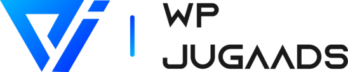
Leave a Reply
Your email address will not be published. Required fields are marked *