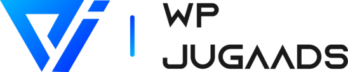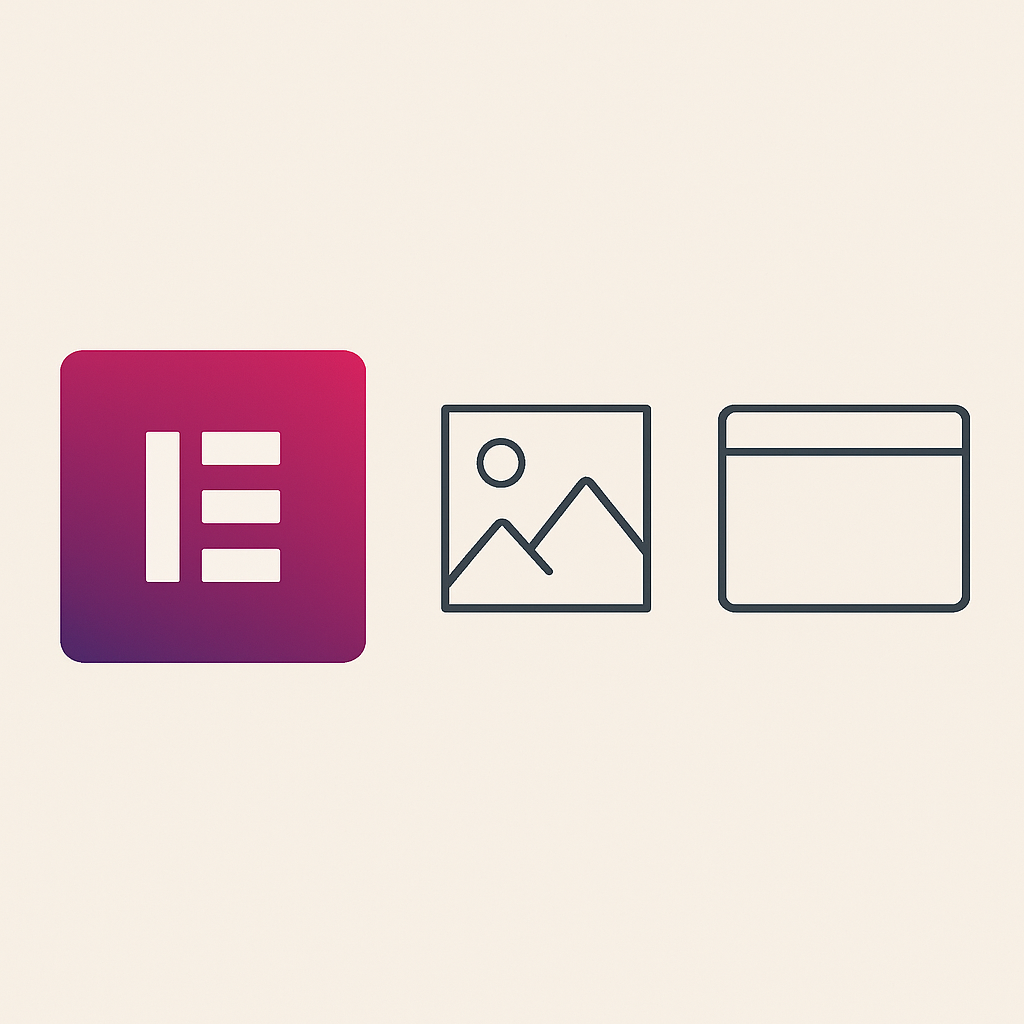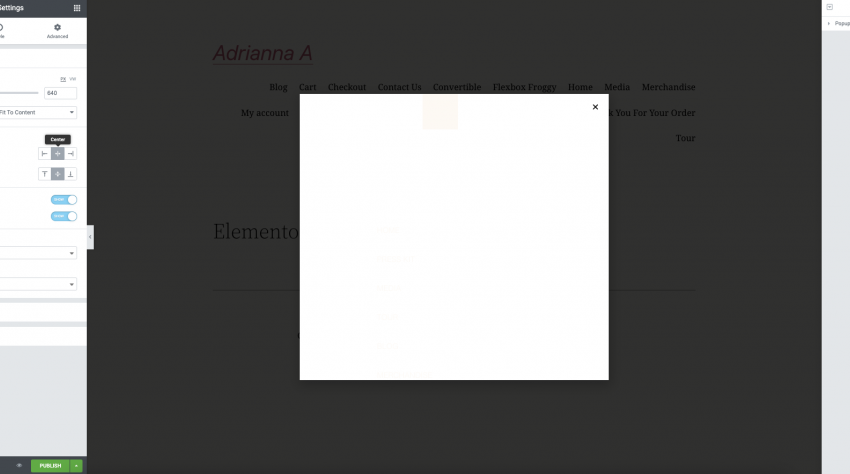As the most popular content management system (CMS) in the world, WordPress security is crucial for keeping your site safe from potential attacks. There are a number of ways to secure your WordPress site, including using security plugins, choosing a secure hosting provider, and following best practices for security.
In this article, we’ll share some WordPress security tips to help you keep your site safe.
Table of Contents
Security in WordPress
WordPress security has become one of the top topics on websites. Each day, Google blacklists more than 10,000 websites to detect malware. It’s important for any web developer to understand WordPress security guidelines. This guide provides you with a comprehensive overview of WordPress security tips for preventing hacked sites from hackers and malware. WordPress’ core software is secure, audits are regularly performed and thousands of developers can help keep your site secure.
8 security tips for WordPress websites
Use security plugins

WordPress security plugins are important for keeping your site secure. There are numerous WordPress security plugins available, including Wordfence Security, iThemes Security, and Sucuri Security. Malware, SQL injection assaults, and brute force attacks can all be prevented with the use of security plugins.
Choose a secure hosting provider

When choosing a WordPress hosting provider, it’s important to consider their security measures. A good hosting provider will have security measures in place to prevent attacks, including malware scanning, firewalls, and intrusion detection/prevention systems. By doing your research and choosing a secure provider, you can help keep your WordPress site safe from potential security threats. WordPress security should be a top priority for any website owner, and by choosing a secure hosting provider, you can help protect your site.
Keep your WordPress site up to date
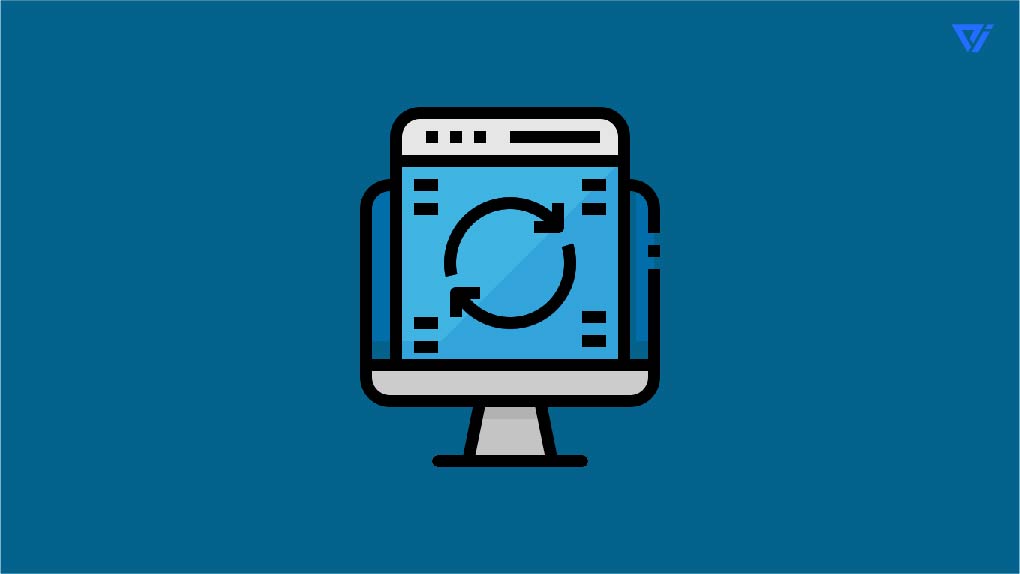
One of the most important WordPress security tips is to keep your site up to date. WordPress releases security updates regularly, and it’s important to install these updates as soon as they are available. Outdated versions of WordPress are more susceptible to security vulnerabilities and attacks.
Use strong passwords

If you’re serious about WordPress security, then you need to use strong passwords. Avoid using easily guessed passwords, such as “password” or your username. Instead, use a combination of letters, numbers, and special characters. And make sure to change your passwords regularly.
Protect your wp-config.php file

The wp-config.php file is one of the most important files in your WordPress installation. This file contains information about your WordPress database, including your database username and password. It’s important to protect this file from security vulnerabilities by keeping it in a secure location. One way to do this is to create a .htaccess file in your wp-config.php file’s directory that will prevent any potential WordPress security vulnerabilities.
Limit login attempts

One of the most effective wordpress security measures you can take is to limit the number of login attempts that are allowed. This prevents hackers from using brute force methods to guess your password. There are a number of WordPress plugins that allow you to limit login attempts, including Limit Login Attempts and Login Lockdown.
Use a security scanning tool
security scanning tools can help you scan your website for security vulnerabilities and identify any potential security risks. Some popular security scanning tools include Sucuri SiteCheck, Qualys SSL Labs, and Web Inspector.
Use a security header like HTTP Strict Transport Security (HSTS)

HTTP Strict Transport Security (HSTS) is a security header that helps to protect your website from security vulnerabilities. This header tells browsers to only connect to your website using a secure HTTPS connection. This prevents attackers from being able to view or intercept data being sent between your website and the browser. HSTS is an important security measure, and it’s recommended that you enable it on your website.
You can find more information about HSTS and how to enable it on your website here:
https://www.troyhunt.com/introducing-http-strict-transport/
Stay informed about WordPress security threats

Keeping up to date on security risks is one of the most effective methods for keeping your WordPress site secure.. WordPress security is constantly evolving, and new threats are always emerging. By staying up to date on the latest security news, you can be sure that you’re taking the necessary steps to protect your site. There are a number of resources that can help you stay informed about WordPress security, including the WordPress security mailing list and the security section of the WordPress codex.
Conclusion
By following these WordPress security tips, you can help to keep your site safe from potential attacks. WordPress security is an important issue, and it’s crucial to take the necessary steps to protect your site. By staying up to date on security news and using security measures like strong passwords and security plugins, you can help to keep your WordPress site safe.
FAQ (Frequently Asked Questions)
What is the most important WordPress security tip?
Keeping your site up to date is the most important WordPress security tip. WordPress releases security updates regularly, and it’s important to install these updates as soon as they are available. Outdated versions of WordPress are more susceptible to security vulnerabilities and attacks.
What is the best way to protect your WordPress site from security vulnerabilities?
There are a number of ways to protect your WordPress site from security vulnerabilities. These include using security plugins, choosing a secure hosting provider, and following best practices for security.
What is the wp-config.php file?
The wp-config.php file is a vital WordPress file that contains your website’s configuration information. This file includes your database username and password, and it’s important to keep it in a secure location. One way to do this is to create a .htaccess file in your wp-config.php file’s directory that will prevent any access to the file.
What are some common WordPress security risks?
Some common WordPress security risks include vulnerability to brute force attacks, SQL injection attacks, and cross-site scripting (XSS) attacks.
How can I tell if my WordPress site has been hacked?
There are a few signs that may indicate your WordPress site has been hacked. These include unusual activity in your website’s files or database, unexpected changes to your site’s content or appearance, and new users appearing in your user list. If you suspect your site has been hacked, you should take immediate action to secure your site and restore it to a clean state.
How can I secure my WordPress login?
There are a few ways to secure your WordPress login. These include using a strong password, installing a security plugin, and enabling two-factor authentication.
What is two-factor authentication?
Two-factor authentication is an additional security measure that requires you to enter a second code when logging in to your WordPress site. This code is typically sent to your mobile phone via text message or generated by an app.
What are some common WordPress security plugins?
There are a number of WordPress security plugins available. Some of the most popular security plugins include Wordfence, Sucuri, and iThemes Security.
What is a WordPress security scan?
A WordPress security scan is a process of scanning your site for security vulnerabilities. This can be done manually or using a security plugin.
How can I keep my WordPress site safe?
There are a number of ways to keep your WordPress site safe. These include using security plugins, choosing a secure hosting provider, and following best practices for security. Keeping your site up to date is the most important security measure you can take.