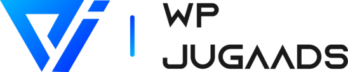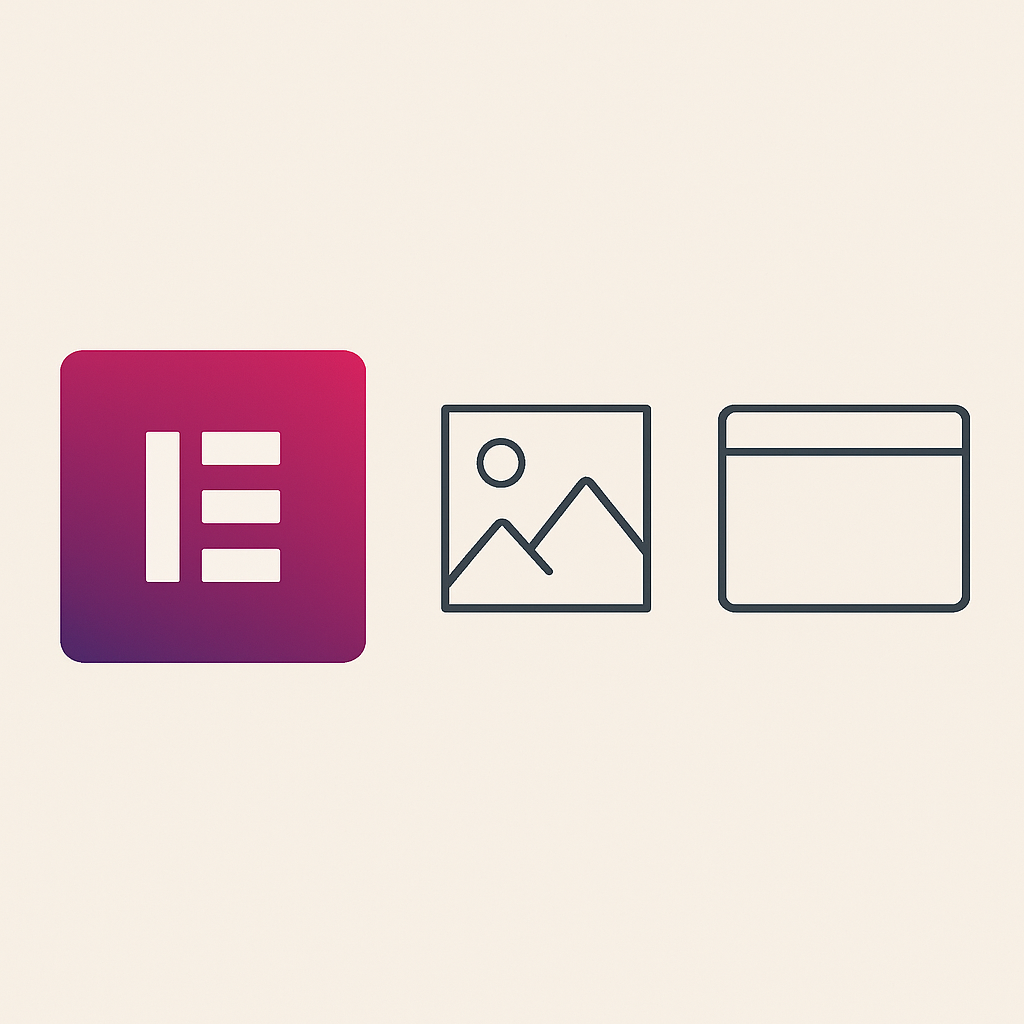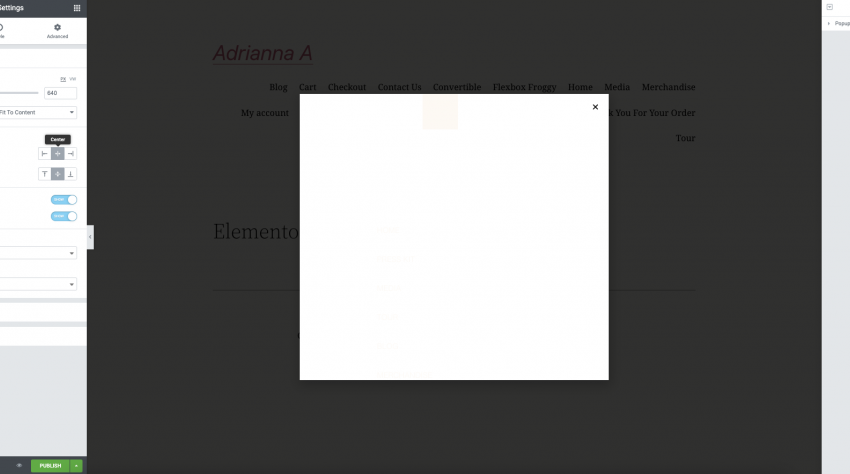Before you start building a WordPress website, you must first choose a web hosting service, register a domain name, and install WordPress. This article will guide you through the process step by step.
Table of Contents
What to Know before building a WordPress Site
If you are putting together a new website, you may be wondering about the benefits of WordPress. Among these benefits is its flexibility. You can create a website that fits the personality of your company, and the flexibility you get with WordPress is unparalleled.
Aside from being highly customizable, WordPress works with themes and interchangeable designs, which make it easy to make changes and modifications to your website as needed.
There are several ways to customize your WordPress site, from adding a new header and changing the design of the whole site to changing the name of individual pages. WordPress offers a built-in comment system, but be careful because spammers are prone to use it.
You should make sure your comments are moderated and only post relevant content. If you want your content to appear in search engines, use WordPress SEO plugins to boost its ranking.
A theme includes various parts, such as a search bar, archive, 404 page, and other vital sections. The quality of the theme’s code is crucial to the website’s speed and user experience. Plugins are extensions that work with your theme and the back end of WordPress.
If you’re unsure of which plugins to use, read reviews on various plugins and pick the best one for your needs.
Choose a web hosting provider

If you’re just starting out and want a reliable hosting platform for your website, there are several ways to choose the right one. Before settling on a web host, do your research and read customer reviews.
You should also take into account features and prices when comparing the various hosting providers. It’s also important to think about your future needs. If you plan to add more content, you’ll probably need more space, and that doesn’t mean you need to pay for extra features right away.
The right web host will support your platform and building tools, as well as offer you adequate storage, speed, and reliability. You should also choose one that offers good customer support and is reliable. Many hosting companies will bundle web hosting and a website builder with their packages.
In addition, you can take advantage of discounts and multi-year contracts. Moreover, you’ll have access to special WordPress hosting packages.
You should choose a web hosting provider that makes all the details about its services accessible online. Often, this information isn’t specific to your needs, so read a few customer reviews to make sure that the web host is a good fit for your needs.
Online reviews are generally honest, so you can find out what features matter the most. If you’re new to web hosting, make sure to read reviews of various web hosts to find out which one works best for your needs.
Register a domain name
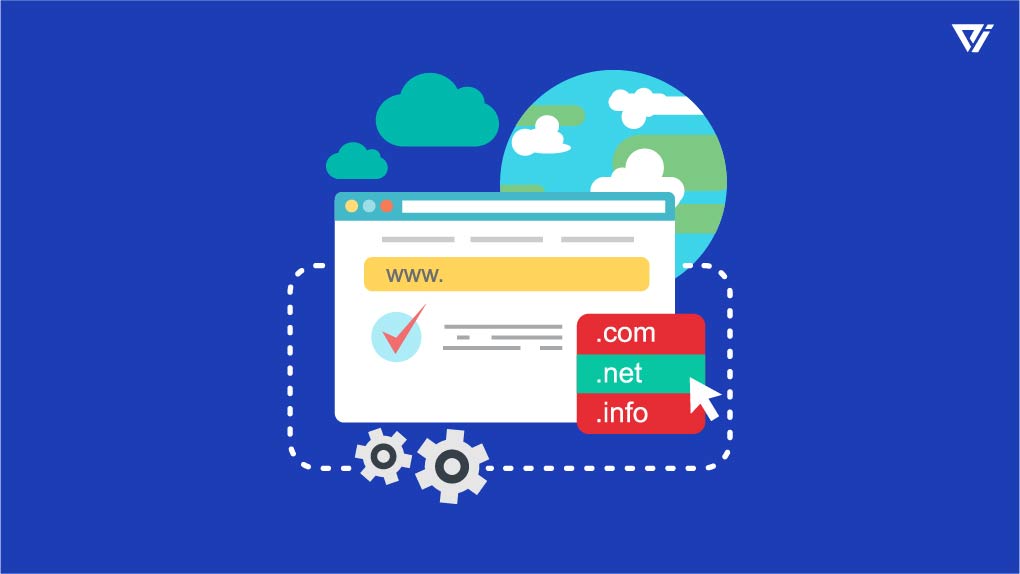
You’ll need a domain name if you want to have a website, and registering a domain is a good way to do that. It doesn’t cost much and will allow you to manage and customize your website’s name as you see fit.
Many hosting providers even include domain name registration with their other services. Once you have registered a domain, all you have to do is install WordPress and point it to your new site.
Once you’ve installed WordPress, you can customize it as you see fit and add content. Once you’re satisfied with the website, you can launch it to the public.
Once it’s live, it’s available to the entire world. Registering a domain name is simple, and you’ll find a wealth of useful resources at Web Hosting Tutorials. This will ensure that your website is visible on the web and is easy to find.
When building a WordPress website, it’s important to register a domain name. It’s important to remember that your domain name only becomes relevant when people use it in everyday conversation.
Therefore, it’s important to find a short and easy-to-type domain name. However, remember that the proper English words are probably already taken! So, keep in mind that you might want to choose a domain name that isn’t too generic or obvious.
Install WordPress

- Before installing WordPress, you should create a MySQL database. This can be done manually, using phpMyAdmin, Plesk, cPanel, or MySQL Client.
- If you already have a database, you can use it, but make sure to create a unique prefix for tables to avoid overwriting existing data. Alternatively, most Linux distributions automatically install this software. Then, follow the steps below to install WordPress.
- The installation process usually includes the selection of a username, a password, and an e-mail address. Choose a secure password or let WordPress generate it for you. After the selection is complete, you must give your website a title.
- Once you’ve done this, you’re ready to go live! Once your website is up and running, you can log in to the WordPress dashboard to manage your projects. To access this area, go to domain name/wp-admin and enter your username and password.
- Once the site is live, you’ll need to set up nameservers to direct users to the proper URL. A managed WordPress hosting service will have this functionality already installed. If you’re unsure of the steps needed to install WordPress, many web hosts offer tools to do so for you.
- If you’re not comfortable with coding, you can also opt to install WordPress manually in your server root folder. Manual installation of WordPress is relatively straightforward, but you should consult with a developer first if you’re not confident in your abilities.
Choose a theme and customize it
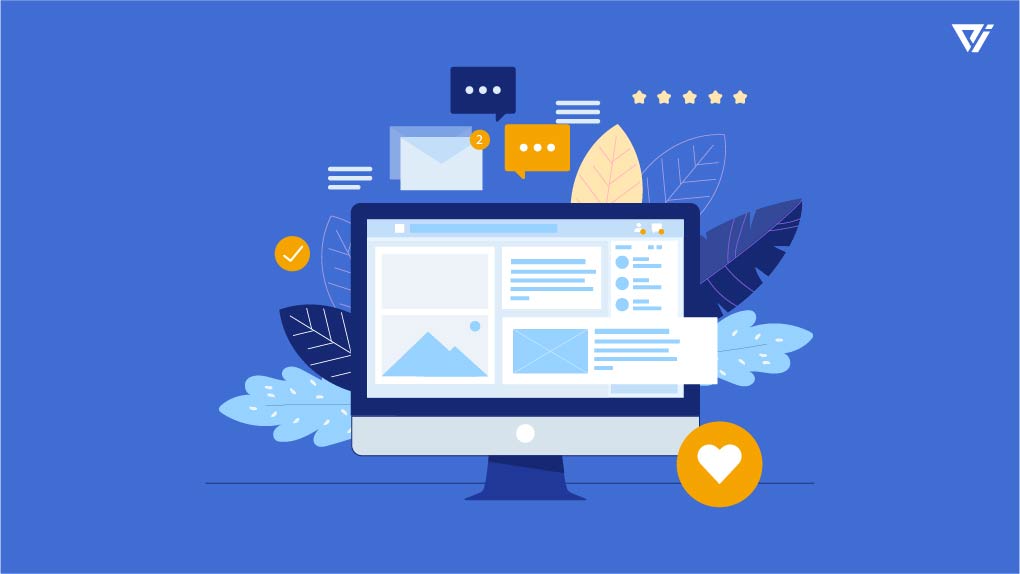
Themes are essential components of a WordPress website. They determine the overall look and feel of a site and determine how a visitor interacts with the content. There are countless options to choose from and hundreds of thousands of themes are available to help you create the site of your dreams.
To choose a theme, start by answering the following questions. What type of website are you building? What is your main goal for the website? What call to action do you want to create?
Most themes come with a featured image that is displayed prominently. In addition, a feature page tells the story of the website, which is essential for beginners. You’ll also want a contact page, which displays your information and has a contact form.
A WPForms plugin lets you add a contact form to your website. You can choose a theme that incorporates all of these features or create a completely custom theme from scratch.
Customizing themes can be tricky. Themes are built for one purpose and may not work for another. For instance, a client story might only be buildable in testimonials. Staff bios may have to be listed under “Employees,” and you might not be able to include photos.
In addition, many themes do not follow SEO best practices. Customizing a theme is often more expensive than choosing a pre-built theme.
Add content and images

While it’s not the only thing to consider when building a WordPress website, images can be vital to your success. An unappealing image can turn visitors away. In addition to being aesthetically unpleasant, and ill-prepared image can slow down your website’s performance or be difficult to find.
While images are an essential part of a website, they also play an important role in SEO performance. That’s why it’s crucial to optimize images before adding them to your site.
To add images to your posts, navigate to the Media Library. Click the Add Media button. You’ll be presented with an assortment of options, including text and image galleries. The Media Library tab displays all media uploaded to your WordPress site.
The Uploaded to this post option shows only images that are attached to this particular post. When using the Media Library, make sure the correct option is selected. If your media library doesn’t contain images, you can add them manually.
To add an image, place the cursor where you want the image to appear in the text. If you’re using text, click where you’d like the image to appear. If you want an image to appear standalone, you can click on a blank line. This will enable you to control the alignment of the image. Once you’ve uploaded the image, you can easily insert it into a post or page.
Publish your website
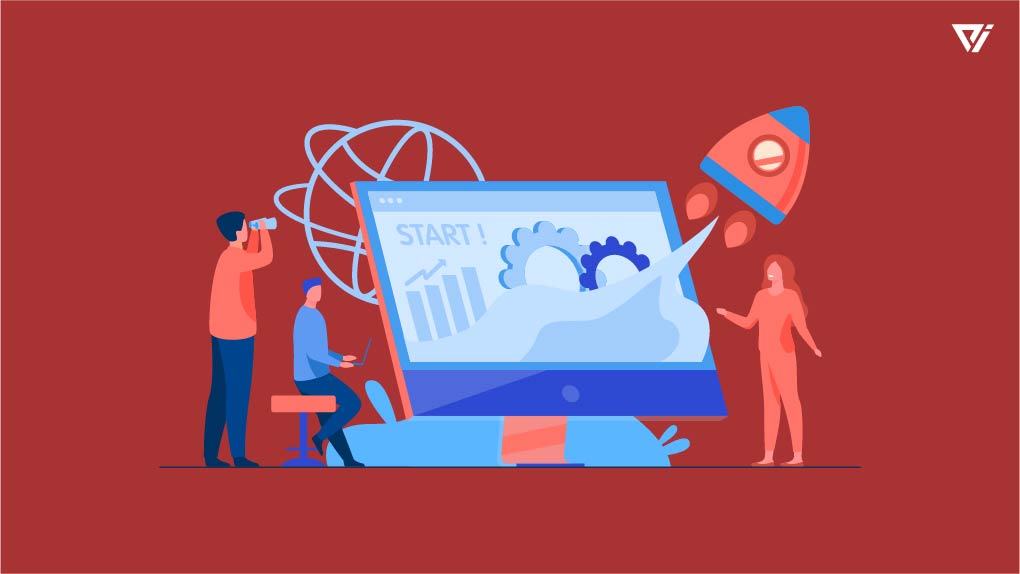
If you are new to building and maintaining websites, it can be intimidating to think about publishing your website on the internet. However, if you do not have coding skills, there are several resources that can help you publish your site on the internet.
The first step of publishing your website is to decide what kind of audience you want to target and create an outreach strategy. Once you have chosen the target audience, you can start choosing the type of content you will post.
Publish your website on the Internet by defining its structure in terms of permalinks. Each individual web page has a permalink.
The next step is publishing your website. You may be surprised to learn how long it takes to build a website. You’ll probably make many edits and changes to your content. Make sure to walk through your website so you can be confident that everything is working as it should.
It’s very easy to make mistakes on your website, so don’t be afraid to use the Hemingway App. It highlights errors, gives you a readability score, and even suggests how to fix them.
FAQ
Is building a WordPress website hard?
In general, it is almost impossible for a person to tell you the exact time needed to create a WordPress site. Depending on your experience, it will take a while for you to learn a lot.
Is building a website on WordPress free?
It’s free and easy to use to create your own site. Why does WordPress have a price? WordPress is free for you as the host has the responsibility of setting up your own website and a custom domain.
Is WordPress a good way to build a website?
WordPress is a web development and management system that allows you to easily manage your websites and blogs as well as web development. Cons of using your website require familiarization with the system.
How do I create a website on WordPress for free?
Tell me the easiest and fastest way of creating a website using WordPress. First of All: Login. WwW. … 2. Confirm your e-mail address & adhere to the blogs. … Step 3: Start blogging. … Step 4: Choosing & Personalized WordPress Themes. … How to contact Facebook & Twitter? … Six steps: Complete the process. … Step 7: Check the site you just built.
Does it cost money to build a WordPress website?
WordPress is custom customized to meet your unique requirements. The average cost to build a web-based WordPress site is between $100 and $150. Maintenance of websites is $75- $15k annually.
Should I use WordPress or build from scratch?
The hard work of an online website can help provide a more efficient and cost-effective way of achieving your business goals. WordPress can be the best choice to build a website even informative as there is easy access to the entire contents.
Is Wix better than WordPress?
Wix can be improved over WordPress. Wx provides more options for design thanks to its amazing templates. They’re easily editable. However, WordPress is much more customizable than Wix when it comes to customization tools.